

In other words, once you leave the network, unless the device(s) in question is/are directly connected to a router you will get the MAC address of the switch rather than the individual devices when querying that network.ĭepending on the security of your network, you may not even be able to get the MAC addresses of devices on the same switch since they may be on different VLANs. MAC addresses are hardware addresses and are usually hidden behind a router unless you are on the same network or have direct access to the device. If you can, then support us in fighting the bad guys.If it's not in the same network, you most likely won't be able to. Practice this series in a lab, in a virtual/separate network and always avoid illegal activities. A quick note: This series is only for educational purpose. (If successful, the Access Point will be associated.) (If not, run in Kali and run it in BackTrack. (Let's see whether we can associate with the SSID now or not with this faked MAC)- Run: (If successful, you'll see a message like 'faked MAC')-Run: (If the device or resource busy, then run following command:) Macchanger -help(notice, -m for setting mac)
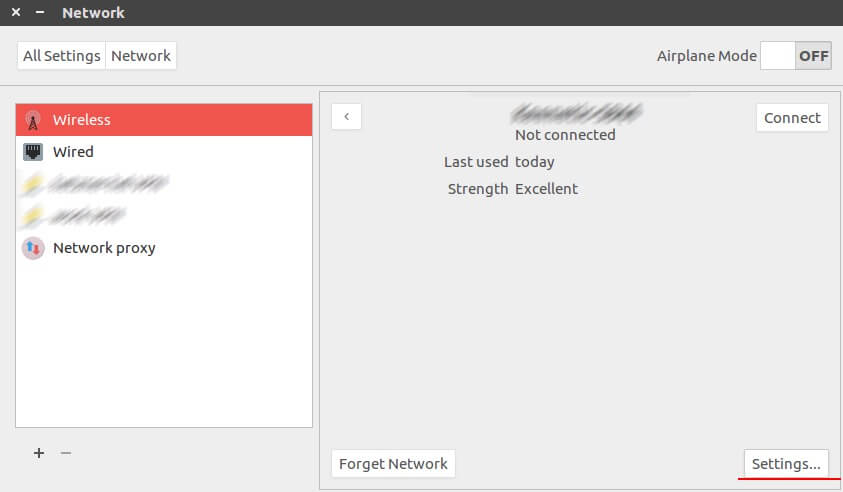
a is for showing only the client associated with this BSSID.)- You'll get the MAC address with the station associated with that AP, and this is the client's station. (-c is for channel, channel is 1 for BSSID we're are trying to connect. Let's suppose it's SSID is nhc-BJ.)- Now, we try to find out the client and his MAC associated with this AP (nhc-BJ).- So we can use that MAC to bypass filter, run:Īirodump-ng -c 1 -a -bssid 00:A1:B2:11:20:13:5T mon0 00:A1:B2:11:20:13:5T and channel '1' (Assume the MAC address filter is done in this system. But, here you can use any SSID with Open Encryption, or SSID with known password.- We will use the MAC address that was seen in part 2. Note: We saw in second part how to uncover this hidden SSID. If there's any hidden SSID, then ESSID will be formatted like this: or with no SSID.
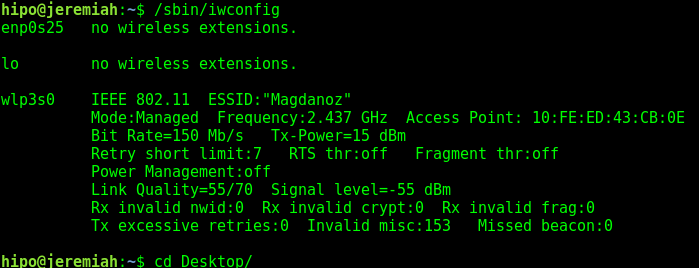
For monitoring all the APs that Kali Linux OS can find out.- In the next step, you'll get BSSID and ESSID, channel, cipher. After executing above command, we must get new interface mon0 (Monitor mode enabled.)- Verify that both interfaces are up and running, run: (Go to terminal and run ifconfig.)- Let's start to monitor on the wireless interface. - Before starting, make sure that you have eth0, lo, wlan0 in action. Finding an associated client: airodump-ng Finding the AP: airmon-ng & airodump-ng This is third part and I'll explain process of bypassing the MAC Address Filter on an AP (Access Point). > Welcome all, to this series of Kali Linux for Ethical Hacking. Ethical Hacking with Kali Linux - Part 3: Bypassing the MAC Address Filter


 0 kommentar(er)
0 kommentar(er)
